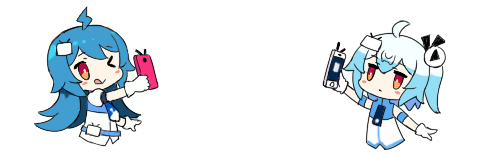网站添加QQ客服工具源代码
在网站footer.php文件末尾添加指定代码,即可实现QQ客服工具,需替换代码中的客服QQ号码。
本文最后由 荒野孤灯 更新于 2022 年 3 月 20 日 12 时 02 分,已有 1170 天未更新。今日被查阅 1 次,若内容或图片资源失效,请留言反馈,谢谢!
摘要由 AI 智能生成
很简单,在主题footer.php文件末尾 </body> 前加上以下代码:
<div class="livechat-girl animated">
<img class="girl" src="https://pic.yxjnotes.top/blog/2022/03/20/qZiTX9.gif">
<div class="livechat-hint rd-notice-tooltip rd-notice-type-success rd-notice-position-left single-line show_hint">
<div class="rd-notice-content">嘿,我来帮您!</div>
</div>
<div class="animated-circles">
<div class="circle c-1"></div>
<div class="circle c-2"></div>
<div class="circle c-3"></div>
</div>
</div>
<script type="text/javascript">jQuery( function ( $ ) { var isMobile = { Android : function() { return navigator.userAgent.match(/Android/i) ? true : false; }, BlackBerry : function() { return navigator.userAgent.match(/BlackBerry/i) ? true : false; }, iOS : function() { return navigator.userAgent.match(/iPhone|iPad|iPod/i) ? true : false; }, Windows : function() { return navigator.userAgent.match(/IEMobile/i) ? true : false; }, any : function() { return (isMobile.Android() || isMobile.BlackBerry() || isMobile.iOS() || isMobile.Windows()); } }; setInterval(function(){ if($(".animated-circles").hasClass("animated")){ $(".animated-circles").removeClass("animated"); }else{ $(".animated-circles").addClass('animated'); } },3000); var wait = setInterval(function(){ $(".livechat-hint").removeClass("show_hint").addClass("hide_hint"); clearInterval(wait); },4500); $(".livechat-girl").hover(function(){ clearInterval(wait); $(".livechat-hint").removeClass("hide_hint").addClass("show_hint"); },function(){ $(".livechat-hint").removeClass("show_hint").addClass("hide_hint"); }).click(function(){ if(isMobile.any()){ window.location.href = 'mqqwpa://im/chat?chat_type=wpa&uin=1058875179&version=1&src_type=web&web_src=oicqzone.com'; }else{ window.open("http://wpa.qq.com/msgrd?v=3&uin=1058875179&site=qq&menu=yes"); } }); } ); </script>
注意
- 将代码中两处
1058875179换成你的客服QQ号码!!! - 将代码中两处
1058875179换成你的客服QQ号码!!! - 将代码中两处
1058875179换成你的客服QQ号码!!!
麻麻告诉我,重要的事情要说三遍。
文章标题:网站添加QQ客服工具源代码
分类标签:折腾,工具代码
文章链接:https://www.80srz.com/posts/150.html
许可协议: 署名-非商业性使用-相同方式共享 4.0 国际 (CC BY-NC-SA 4.0)
分类标签:折腾,工具代码
文章链接:https://www.80srz.com/posts/150.html
许可协议: 署名-非商业性使用-相同方式共享 4.0 国际 (CC BY-NC-SA 4.0)