累了吗?来看会美女吧🔞😍
展示美女视频缓解疲劳,点击按钮切换下一视频。
本文最后由 荒野孤灯 更新于 2024 年 10 月 17 日 11 时 43 分,已有 228 天未更新。今日被查阅 19 次,若内容或图片资源失效,请留言反馈,谢谢!
摘要由 AI 智能生成
累了吗?来看会美女吧
说明
API地址:https://api.mhimg.cn/api/girls_video/?sort=all
源代码
<div style="height:640px">
<div id="videoContainer">
<div id="videoTitle">累了吗?来看看美女吧</div>
<video id="videoPlayer" controls autoplay>
<source id="videoSource" src="https://api.mhimg.cn/api/girls_video/?sort=all" type="video/mp4">
</video>
<button id="refreshButton">点击欣赏下一位美女</button>
</div></div>
<style>
#videoContainer {
width: 100%; /* 设置视频容器的宽度 */
height: 580px; /* 设置视频容器的高度 */
margin: 20px auto; /* 居中视频容器 */
position: relative; /* 为绝对定位的标题提供参考 */
}
#videoPlayer {
width: 100%; /* 视频宽度占满容器 */
height: 100%; /* 视频高度占满容器 */
}
#videoTitle {
position: absolute;
top: 0;
left: 0;
width: 100%;
text-align: center;
background-color: rgba(0, 0, 0, 0.5); /* 半透明背景 */
color: white;
padding: 5px;
font-size: 20px;
}
#refreshButton {
display: block;
width: 100%;
margin: 20px auto;
background-color: #4CAF50; /* Green background */
color: white; /* White text */
padding: 15px 32px; /* Padding around the text */
text-align: center; /* Center the text inside the button */
text-decoration: none; /* Remove underline from text */
font-size: 16px; /* Set font size */
cursor: pointer; /* Change mouse cursor on hover */
border: none; /* Remove border */
border-radius: 8px; /* Rounded corners */
box-shadow: 0 8px 16px 0 rgba(0,0,0,0.2), 0 6px 20px 0 rgba(0,0,0,0.19); /* Add shadow */
transition: background-color 0.3s, box-shadow 0.3s; /* Smooth transition for hover effects */
}
#refreshButton:hover {
background-color: #45a049; /* Darker green background on hover */
box-shadow: 0 12px 24px 0 rgba(0,0,0,0.3), 0 10px 30px 0 rgba(0,0,0,0.22); /* Enhanced shadow on hover */
}
#refreshButton:active {
background-color: #3e8e41; /* Even darker green background on click */
box-shadow: 0 4px 8px 0 rgba(0,0,0,0.2), 0 6px 20px 0 rgba(0,0,0,0.19); /* Reduced shadow on click */
transform: translateY(4px); /* Button press effect */
}
</style>
<script>
// 刷新页面按钮点击事件
document.getElementById('refreshButton').addEventListener('click', function() {
window.location.reload();
});
// 当文档加载完毕时初始化视频播放器
document.addEventListener('DOMContentLoaded', initVideoPlayer);
</script>适度放松,不要影响工作哦!
文章标题:累了吗?来看会美女吧🔞😍
分类标签:折腾,工具代码,灌水,分享,API
文章链接:https://www.80srz.com/posts/2104.html
许可协议: 署名-非商业性使用-相同方式共享 4.0 国际 (CC BY-NC-SA 4.0)
分类标签:折腾,工具代码,灌水,分享,API
文章链接:https://www.80srz.com/posts/2104.html
许可协议: 署名-非商业性使用-相同方式共享 4.0 国际 (CC BY-NC-SA 4.0)

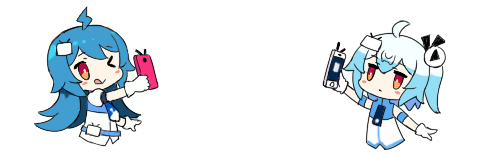
不错不错,人民的好API
有没有更好的API推荐?
是我网不好吗?不能播放,点击也不能切换...
应该是的,影响你看美女了😏
沉迷小姐姐跳舞了...
兄台,别陷太深哦……
哇!好久没来了,竟然加上小姐姐视频了
咋样?小姐姐美吗
大佬,文章开头的广告代码,可以分享一下吗?谢谢
OωO 已发你,查看邮件
谢谢大佬,我已经加上广告了
姐姐们 多才多艺 国际版的比这个还刺激
太刺激怕受不了,来,拿来😏
就是不知道有没有河蟹 很久没看过了
KS文件打包给你了 https://www.123pan.com/s/gpbKVv-nLZgH 里面有tiktok的资源
哇哇哇,受不了了
之前一大批api来着,看着老爽了。