typecho正确的开启伪静态
Typecho开启伪静态,需配置服务器rewrite规则,如Apache、Nginx、IIS等,并修改Typecho后台设置,选择合适的URL形式。
本文最后由 荒野孤灯 更新于 2022 年 4 月 1 日 16 时 51 分,已有 1212 天未更新。今日被查阅 1 次,若内容或图片资源失效,请留言反馈,谢谢!
摘要由 AI 智能生成
Typecho后台设置永久链接后,会在域名后加上index.php,很多人都接受不了。例如如下网址:
http://xxx.com/index.php/archives/37/,但我们希望最终的形式是这样:http://xxx.com/archives/37.html。那么我们如何做到这样的效果?
1.配置服务器的rewrite规则
如果在保存上述配置的时候,typecho无法自动配置,那么你可能需要手动配置服务器的rewrite规则
Linux Apache 环境 (.htaccess):
<IfModule mod_rewrite.c>
RewriteEngine On
# 下面是在根目录,文件夹要修改路径
RewriteBase /
RewriteCond %{REQUEST_FILENAME} !-f
RewriteCond %{REQUEST_FILENAME} !-d
RewriteRule ^(.*)$ /index.php/$1 [L]
</IfModule>
Linux Apache 环境(Nginx):
location / {
index index.html index.php;
if (-f $request_filename/index.html) {
rewrite (.*) $1/index.html break;
}
if (-f $request_filename/index.php) {
rewrite (.*) $1/index.php;
}
if (!-f $request_filename) {
rewrite (.*) /index.php;
}
}
Windows IIS 伪静态 (httpd.ini):
[ISAPI_Rewrite]
# 3600 = 1 hour
CacheClockRate 3600
RepeatLimit 32
# 中文tag解决
RewriteRule /tag/(.*) /index\.php\?tag=$1
# sitemapxml
RewriteRule /sitemap.xml /sitemap.xml [L]
RewriteRule /favicon.ico /favicon.ico [L]
# 内容页
RewriteRule /(.*).html /index.php/$1.html [L]
# 评论
RewriteRule /(.*)/comment /index.php/$1/comment [L]
# 分类页
RewriteRule /category/(.*) /index.php/category/$1 [L]
# 分页
RewriteRule /page/(.*) /index.php/page/$1 [L]
# 搜索页
RewriteRule /search/(.*) /index.php/search/$1 [L]
# feed
RewriteRule /feed/(.*) /index.php/feed/$1 [L]
# 日期归档
RewriteRule /2(.*) /index.php/2$1 [L]
# 上传图片等
RewriteRule /action(.*) /index.php/action$1 [L]
Typecho的IIS伪静态规则web.config
<?xml version="1.0" encoding="UTF-8"?>
<configuration>
<system.webServer>
<rewrite>
<rules>
<rule name="typecho" stopProcessing="true">
<match url="^(.*)$" ignoreCase="false" />
<conditions logicalGrouping="MatchAll">
<add input="{REQUEST_FILENAME}" matchType="IsDirectory" ignoreCase="false" negate="true" />
<add input="{REQUEST_FILENAME}" matchType="IsFile" ignoreCase="false" negate="true" />
</conditions>
<action type="Rewrite" url="index.php/{R:1}" appendQueryString="true" />
</rule>
</rules>
</rewrite>
</system.webServer>
</configuration>
nginx 配置
server {
listen 80;
server_name yourdomain.com;
root /home/yourdomain/www/;
index index.html index.htm index.php;
if (!-e $request_filename) {
rewrite ^(.*)$ /index.php$1 last;
}
location ~ .*\.php(\/.*)*$ {
include fastcgi.conf;
fastcgi_pass 127.0.0.1:9000;
}
access_log logs/yourdomain.log combined;
}
apache 配置
<IfModule mod_rewrite.c>
RewriteEngine On
RewriteBase /
RewriteCond %{REQUEST_FILENAME} !-f
RewriteCond %{REQUEST_FILENAME} !-d
RewriteRule ^(.*)$ index.php [L,E=PATH_INFO:$1]
</IfModule>
2.后台配置typecho伪静态
如图,在typecho后台,开启伪静态,并选择你喜好的url形式:
具体操作,根据本人实际操作如下
我的虚拟主机是apache的,在网站根目录找到.htaccess,有的没有可能是设置了隐藏文件,显示隐藏文件就能看到了。
然后编辑.htaccess文件,加入上文中对应的apache配置代码保存。然后去typecho程序后台,设置>永久链接,按照上文中图片的设置,保存即可。
文章标题:typecho正确的开启伪静态
分类标签:折腾,typecho,伪静态
文章链接:https://www.80srz.com/posts/146.html
许可协议: 署名-非商业性使用-相同方式共享 4.0 国际 (CC BY-NC-SA 4.0)
分类标签:折腾,typecho,伪静态
文章链接:https://www.80srz.com/posts/146.html
许可协议: 署名-非商业性使用-相同方式共享 4.0 国际 (CC BY-NC-SA 4.0)


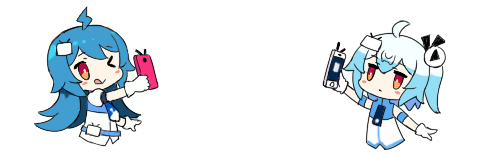
考古-ing😃