typecho制作移动端页底导航
为Typecho添加移动端页底导航,提升手机端体验。通过在footer.php中插入HTML代码和CSS样式实现,包括首页、归档、微语、朋友等选项。
本文最后由 荒野孤灯 更新于 2022 年 3 月 31 日 16 时 48 分,已有 1174 天未更新。今日被查阅 1 次,若内容或图片资源失效,请留言反馈,谢谢!
摘要由 AI 智能生成
有了移动端页底导航,在手机端体验效果直线提升。声明:又是扒的 若志随笔 — https://www.rz.sb/,大佬的代码,向大佬致敬!
html 代码
将以下代码放到主题文件 footer.php 里面 </body> 之前。
<!--移动端页底导航开始-->
<div class="footer-tabbar">
<ul>
<li class="footer-tabbar__item">
<a class="" href="<?php $this->options->siteUrl();?>">
<i class="fa fa-home fa-2x"></i>首页
</a>
</li>
<li class="footer-tabbar__item">
<a class="" href="<?php $this->options->siteUrl();?>archives.html">
<i class="fa fa-history fa-2x"></i>归档
</a>
</li>
<li class="footer-tabbar__item">
<a class="active" href="<?php $this->options->siteUrl();?>guests.html">
<i class="fa fa-commenting-o fa-2x"></i>微语
</a>
</li>
<li class="footer-tabbar__item">
<a class="" href="<?php $this->options->siteUrl();?>link.html">
<i class="fa fa fa-bullseye fa-2x"></i>朋友
</a>
</li>
</ul>
</div>
<!--移动端页底导航结束-->
CSS 样式
将下面 CSS 样式放到主题样式文件的最后面。
/* Footer */
.footer-tabbar {
width: 50rem;
max-width: 100%;
margin: 0 auto;
height: 4rem;
border-bottom: 0;
box-shadow: 0 -1rem 50px -2rem rgb(43 86 112 / 50%);
padding: .1rem 0;
position: fixed;
bottom: 0;
z-index: 10;
background: hsl(0deg 0% 100% / 70%);
-webkit-backdrop-filter: saturate(200%) blur(20px);
-moz-backdrop-filter: saturate(200%) blur(20px);
-ms-backdrop-filter: saturate(200%) blur(20px);
backdrop-filter: saturate(200%) blur(20px);
}
.footer-tabbar ul {
flex-wrap: nowrap;
width: 100%;
white-space: nowrap;
overflow-y: hidden;
height: 100%;
display: flex;
justify-content: space-between;
padding-left: 0;
margin-bottom: 0;
list-style: none;
}
.footer-tabbar__item {
display: block;
text-align: center;
text-transform: uppercase;
width: 100%;
}
.footer-tabbar__item a {
border-radius: .625rem;
color: #5e6e80;
font-weight: 500;
display: flex;
flex-direction: column;
align-items: center;
justify-content: center;
height: 100%;
position: relative;
text-decoration: none;
transition: all 0.15s linear;
font-size: 15px;
}
.footer-tabbar__item a:hover {
color: #222f3e;
}
@media (min-width:680px){.footer-tabbar{display:none;}}
效果图
文章标题:typecho制作移动端页底导航
分类标签:折腾,typecho,主题模板,工具代码
文章链接:https://www.80srz.com/posts/357.html
许可协议: 署名-非商业性使用-相同方式共享 4.0 国际 (CC BY-NC-SA 4.0)
分类标签:折腾,typecho,主题模板,工具代码
文章链接:https://www.80srz.com/posts/357.html
许可协议: 署名-非商业性使用-相同方式共享 4.0 国际 (CC BY-NC-SA 4.0)


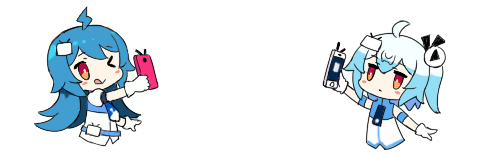
css 有待改善